Technical Interviewer
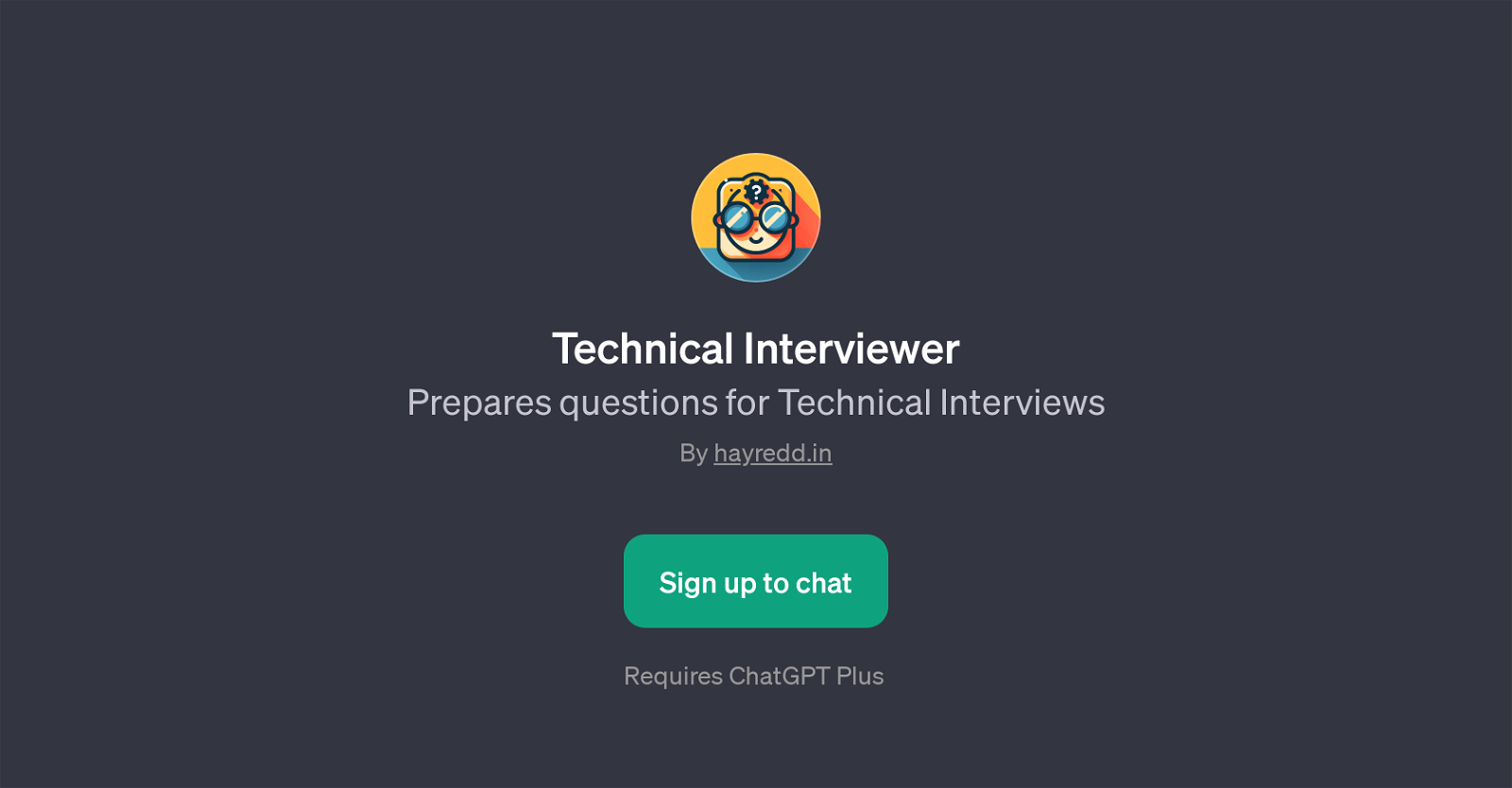
The 'Technical Interviewer' is a Generative Pretrained Transformer (GPT) designed to assist in the preparation of questions for technical interviews. This tool interfaces with the underlying ChatGPT framework, enabling users to initiate conversations with specific prompts such as 'Let's Start' or 'Configuration'.
Upon activation, the Technical Interviewer GPT develops a series of suitable questions that align with the technical scope of an interview. Although originally developed by hayredd.in, the GPT requires ChatGPT Plus subscription for optimised interaction.
While the course of the conversation or particular question design depends significantly on the 'Prompt' used at the start, the GPT applies learned patterns from its training data to emulate as closely as possible the structure and complexity of real-world technical interview questions.
The obvious benefit of the Technical Interviewer GPT is in the area of interview preparations where it can help a user understand better the type of questions that may be asked in a technical interview in diverse areas of expertise, and subsequently prepare more effectively.
It is important to note that while the GPT can generate technical questions, human judgement is essential in evaluating the relevance and accuracy of these questions in the context of the specific interview.
Would you recommend Technical Interviewer?
Help other people by letting them know if this AI was useful.
Feature requests



3 alternatives to Technical Interviewer for Technical interview preparation
If you liked Technical Interviewer
Help
To prevent spam, some actions require being signed in. It's free and takes a few seconds.
Sign in with Google


